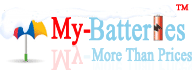10/100 3COM Ethernet Network Card Cable 07-0337-002 For 3CCFE574BT 3CCFEM556B
We are professional enterprise manufacturer & supplier of a complete range of 10/100 3COM Ethernet Network Card Cable 07-0337-002 For 3CCFE574BT 3CCFEM556B. Our top quality 10/100 3COM Ethernet Network Card Cable 07-0337-002 For 3CCFE574BT 3CCFEM556Bare based on years of research and development and under the guideline of ISO9001-2000 quality system and CE and UL certified.

10/100 3COM Ethernet Network Card Cable 07-0337-002 For 3CCFE574BT 3CCFEM556BRetail & Wholesale here
100% satisfaction guaranteed!
- Item Number: MYBC68
- Product Type :
10/100 3COM Ethernet Network Card Cable
- Sample Price :
USD $ 8.59
- 10PCS :
USD $ 75.99
- Retail | Wholesale
- Condition:
Brand New & High Quality - Location&Warranty&Shipping:
This 3com dongle cable keeps your computer laptop chugging away. Sure you could buy a different laptop card, but you can save time and avoid the hassle of installing new hardware. Just get a new cable for your laptop card and you are back in business. We recommend you get two cables so you can keep working if the first one breaks.
This cable is for the 10/100 Ethernet port of the PC Card on the following models:
3C574,
3C575,
3C575-TX,
3C3FE574BT,
3CCFE574BT,
3CCFE575BT,
3CCFE575BT-D,
3CCFE575CT,
3CCFE575CT-D,
3CCFEM556B,
3CCFEM656,
3CCFEM656B,
3CXFE575BT,
3CXFE575CT,
3CCSH572BT,
3C574TX,
3X575TX,
3CCFE574BT,
3CCFE575BT,
3CCFEM556B-AP,
3CCSH572BT,
3CXFEM656,
3CXFEM656B,
3CXFEM656C
This 3com dongle cable is not compatible with: 3C589C EtherLink II (older PC Cards that accomodate coax), XJEM3336 (USRobotics Megahertz 33.6 Ethernet Modem)
For a complete compatibility list, please visit the 3com support site: http://support.3com.com/infodeli/inotes/techtran/4742_5ea.htm
Disclosure:
In the event we are out of 07-0337-002, you may receive the 07-0408-000, 07-0437-000, or 07-0396-000 instead. They all work the same -- they only look slightly different from each other.
Troubleshooting Tips:
Even though my model card is listed above, the dongle cable does not fit in the card. The most common reason for the dongle cable not fitting is due to an obstruction inside the jack of the PC Card. This usually happens if the dongle was accidentally pulled off in a harsh manner. Use tweezer or any object with a fine metal point to remove the obstruction.
I bought this cable, but my 56k modem does not work. Some PC Cards have both 56k and LAN capabilities. This cable is designed for LAN (e.g. DSL, Cable Modem, etc). only. If you want to use your card for 56k dial-up modem use, a different cable must be purchased (specific cable depends on your card model).
10/100 3COM ethernet network card cable
Inserting the LAN Card
Slide the LAN card into the card slot. The power to the computer can be on or off. Without forcing the card, push until it seats firmly.
If you do not know how to insert cards in your computer, refer to the documentation supplied with your computer on using PC Card (PCMCIA) slots.
Cabling the LAN Card and Connecting to the Network
All connectors should seat easily without forcing. With the icon side up, attach the PC card cable to the LAN card as shown in Figure 1.
Figure 1. Cabling the LAN Card and Connecting to the Network
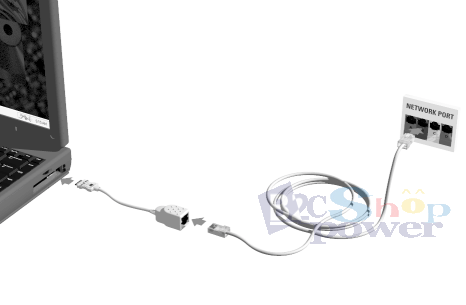
Connect the network cable to the PC card cable and to the network port.
Disconnecting the Cable from the Card
The PC card cable locks in place when you connect it to the card. Do not pull or twist it when disconnecting it from the LAN card (see Figure 2).
Figure 2. Disconnecting the Cable from the Card

To release the cable from the card, squeeze the release clips located on the sides of the connector, as shown in Figure 3.
Figure 3. Release Clips on the PC Card Cable

LAN Card LEDs
Once the card is connected to the network and the network drivers are installed, you will be able to use the connector LEDs to verify link integrity (see Figure 4).
Figure 4. Connector LEDs
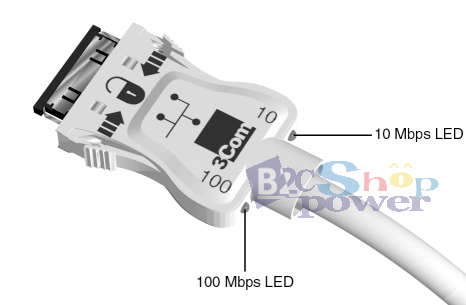
Table 1. LAN Connector LEDs
LED On Off Flashing
10 Mbps Good 10BASE-T connection between PC Card and hub No connection. (Off when 100 LNK LED is on.) There may be a problem with your physical connection. Check that all cables are connected securely.
100 Mbps Good 100BASE-TX connection between PC Card and hub No connection. (Off when 10 LNK LED is on.) There may be a problem with your physical connection. Check that all cables are connected securely.
- Battery Charger
- Digital Camera Battery
- Camcorder Battery
- Laptop Battery
- PDA Battery
- Two Way Radio Battery
- Digital Camera Battery
- Universal AC Remote Controller
- Helicopter Toy
- Bluetooth Headset
- Coin Batteries
- Cooling Fan
- Dog Training Collar
- Wireless Antenna
- Game Accessories
- Laser Pointer
- Memory Cards
- MP4 Players
- Mobile Phone
- LED Flash Light
- Fitness & Beauty
- Laptop Webcam
- Laptop Mouse
- Security
- scarf-shawl
- Notebook Cases Wholesale
- Useful Tools
48 NailVarnish Purple Powder Brush >120 Eyeshadow + Brush Nail Printing Machine Set DIY Nail Printing Acrylic Powder Nail Brush Sandpaper Nail Nail Pink Pillow Black Makeup Brush Touch Screen MP4 Player 4GB MP5 Player Portable Brush Sharp Air Conditioner Remote Switcher Video Cooler Pad Remote Red Laser Sight Scope LCD digital caliper Europe 2-pin USB Charger Yagi Wireless Antenna 20 dBi SMA Wireless Omni Antenna 18dbi Omni Directional Antenna 53 LED Head Lamp 100 LED Torch Light Red laser pointer Red Laser Pointer RC Air Conditioner LED laser pointer with keyring B2cpowershop Wholesale TF Card Case Wireless Pinhole Spy Camera Cctv Wholesale SD Card Case RJ45 RJ11 Punch Down Tool Magnifying glass 5X Wireless Universal Bluetooth Headset 2200mah 20c 11.1v Li-po Battery