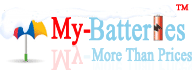Home >> Laptop Battery>> SAMSUNG Laptop Batteries
- Laptop Battery
- Toshiba Laptop Battery
- Fujitsu Laptop Battery
- Dell Laptop Battery
- Sony Laptop Battery
- HP Laptop Battery
- ACER Laptop Battery
- IBM Laptop Battery
- Lenovo Laptop Battery
- Two Way Radio Battery
- Bluetooth Headset
- Coin Battery
- Cooling Pad
- MP4 Player
- Memory Card
- Security
- Wireless Antenna
- Scarf Shawl
- Health Beauty
- Video/Audio
- Nail Art
- LED Light
- LED Webcam
- Strip Light
- Tools
Equivalent SAMSUNG Laptop Battery
Narrow by Samsung laptop battery code.
Narrow by Samsung laptop models. [Please "CTRL+F"]
 Your new samsung laptop battery comes in a discharged condition and must be charged 12 hours before use. Upon initial use (or after a prolonged storage period) the battery may require three to four charge/discharge cycles before achieving maximum capacity.
Your new samsung laptop battery comes in a discharged condition and must be charged 12 hours before use. Upon initial use (or after a prolonged storage period) the battery may require three to four charge/discharge cycles before achieving maximum capacity. When charging the battery for the first time your computer may indicate that charging is complete after just 10 or 15 minutes. This is a normal phenomenon with rechargeable batteries. Simply remove the battery from the computer and repeat the charging procedure.
When charging the battery for the first time your computer may indicate that charging is complete after just 10 or 15 minutes. This is a normal phenomenon with rechargeable batteries. Simply remove the battery from the computer and repeat the charging procedure. New batteries are hard for your device to charge; they have never been fully charged and are therefore "unformed". Sometimes your device's charger will stop charging a new battery before it is fully charged. If this happens, simply remove the battery from your device and then re-insert it. The charge cycle should begin again. This may happen several times during your first battery charge. Don't worry; it's perfectly normal.
New batteries are hard for your device to charge; they have never been fully charged and are therefore "unformed". Sometimes your device's charger will stop charging a new battery before it is fully charged. If this happens, simply remove the battery from your device and then re-insert it. The charge cycle should begin again. This may happen several times during your first battery charge. Don't worry; it's perfectly normal. To discharge, simply run your device under the battery's power until it shuts down or until you get a low battery warning. Then recharge the battery.
To discharge, simply run your device under the battery's power until it shuts down or until you get a low battery warning. Then recharge the battery. Occasionally, BIOS updating (for laptop only) is required to make the battery work normally on your device.
Occasionally, BIOS updating (for laptop only) is required to make the battery work normally on your device. If the battery will not be in use for a month or longer, it is recommended that it be removed from the device and stored in a cool, dry, clean place.
If the battery will not be in use for a month or longer, it is recommended that it be removed from the device and stored in a cool, dry, clean place. It is normal for a samsung laptop battery to become warm during charging and discharging.
It is normal for a samsung laptop battery to become warm during charging and discharging. A charged battery will eventually lose its charge if unused. It may therefore be necessary to recharge the battery after a storage period.
A charged battery will eventually lose its charge if unused. It may therefore be necessary to recharge the battery after a storage period.How long does a samsung laptop battery last? When should I consider replacing mine?
All rechargeable batteries wear out with time and usage. As time and cumulative use increase, the performance will degrade. For the typical user, noticeable reduction in run time generally will be observed after 18 to 24 months. For a power user, reduction in run time generally may be experienced prior to 18 months. We recommend buying a new samsung laptop battery when the run time does not meet your needs.
How should I choose between two batteries with different Watt hours (Whr) available on one system?
Higher Watt hours (Whr) on the same system under the same operating conditions will generally deliver longer battery run time. For example, if you compare the same system, running the same applications, the 53Whr battery would provide approximately 65% more run time than the 32Whr battery.
Should I totally discharge, then recharge my samsung laptop batteries occasionally to make it last longer?
No, discharging and charging does not increase the life of a Lithium Ion technology battery.
Is it easy to install a battery?
Yes, very easy. First, make sure all open files are saved. Next, either attach the AC adapter directly to the laptop or set the system to "hibernate" mode or shut off. Release the latch on the current battery, and simply install the replacement battery.
What does samsung recommend for battery storage for a long period of time?
When storing for more than 4 days these guidelines can better preserve the life of your battery:
1,Do not store batteries for long periods plugged into or attached to any power source. This includes AC adapters and laptop security carts plugged into an outlet.
2,Laptop batteries, including those stored in laptop systems, should maintain an Operational Storage Temperature of 0° to 35°C (32° to 95°F).
Batteries may be stored in the laptop or outside of the laptop.
3,Charge batteries before storing. The recommended charging time should not exceed 1 hour. Typically, this should charge the battery to between 80% and 100%. (Some discharge will take place over time. Stored batteries are expected to discharge 10-15% over a four month period, for your information.)
 New Arrivels
New Arrivels - Mini Coller DeskFan
- Dog Bark Stop
- Laptop Cooler Pad
- 5dBi Antenna
- 16dBi Antenna
- Wireless Wlan Antenna
- Video Switch Splitter
- RC Game Switcher
- Universal Charger
- LG Remote RC
- 3 Ways Game Selector
- 3 LED Push Light
- Universal TV Remote
- 100mm Handheld Magnifying
- Laser Sight Scope
- USB To MIDI Cable
- Gray Leopad Scarf
- Red leopad Scarves
- Leopard Pashmina Scarf
- Dog Bark Stop
- Arab Scarf Green
- Smoke Fire Alarm
- Webcam Headphone
- Purple Powderbrush
- 20ml UV Builder Glel
- Nail Soakers
- Crescent Nail File
- 8GB Mp4 Player
- SAMSUNG AA-PB0NC4B/E AA-PBONC4B AA-PLONC8B Laptop
Battery
Li-ion 14.80V 4400mAh Black
Cheap SAMSUNG Laptop Batteries for AA-PB0NC4B/E, NP-X1 Series, NT-X1 Series, X1 Series Battery.
- Cheap APPLE MC-Ibook M7426 | M7462GA | M7621GB Laptop
Battery
Li-ion 14.4V 4400mAh French Grey
Equivalent APPLE Laptop Batteries for MC-Ibook, Ibook 1999, 2000 Model, Ibook BLUEBERRY, M2453 Ibook Battery.
- ACER acer-batcl50l Batteries
Li-ion 14.8V 4400mAh Black
Laptop Batteries fit Aspire 1410 Aspire 1680 Aspire 1690 Aspire 3000 Travelmate 2300 Travelmate 4000 4100 Travelmate 4500 4600,
- Compaq Battery for COMPAQ 116314-001 138184-001
292560-001 293768-001 293817-001
Li-ion 14.8V 4400mAh Dark Gery
Laptop Battery for Presario 1200 Presario 1600 Presario 1800 Presario 1693 Presario 1640